Description
Feature:
1. plug the spin n curl into the correct power supply
2. the spin n curler display is turnred ON and OFF by pushing the Power button on the handle , the display will light up to show that the appliance on
3. Select the disired temperature using thr (+)and (-) buttons OR set the desired temperature by pressing the (M) button to use pre-set temperature of Low , Medium , High .
4. The temperature will blink 4 times , indicating the curler temperature is set
5. Select the desired timer setting using the (+) or (-)buttons ,
6. After 15 seconds , the iron temperature and timer will be locked in .
7. To unlock the temperature or change the temperature , pree the power button once (the lock iron will disappear )and press the(M)button twice .
8. To unlock the timer setting , press the power button once (the lock icon will disappear )and press (M) button once
9. After 1 hour of stand -by , the iron will shut off automatically.
















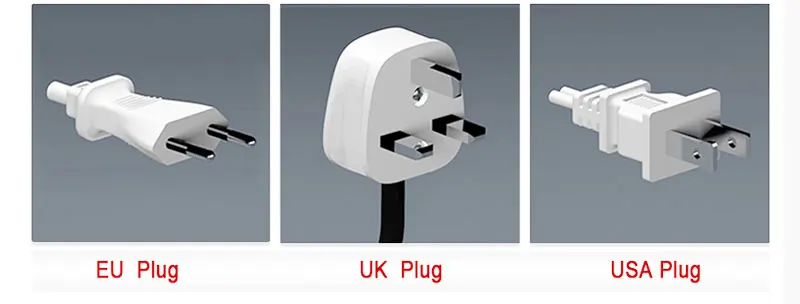




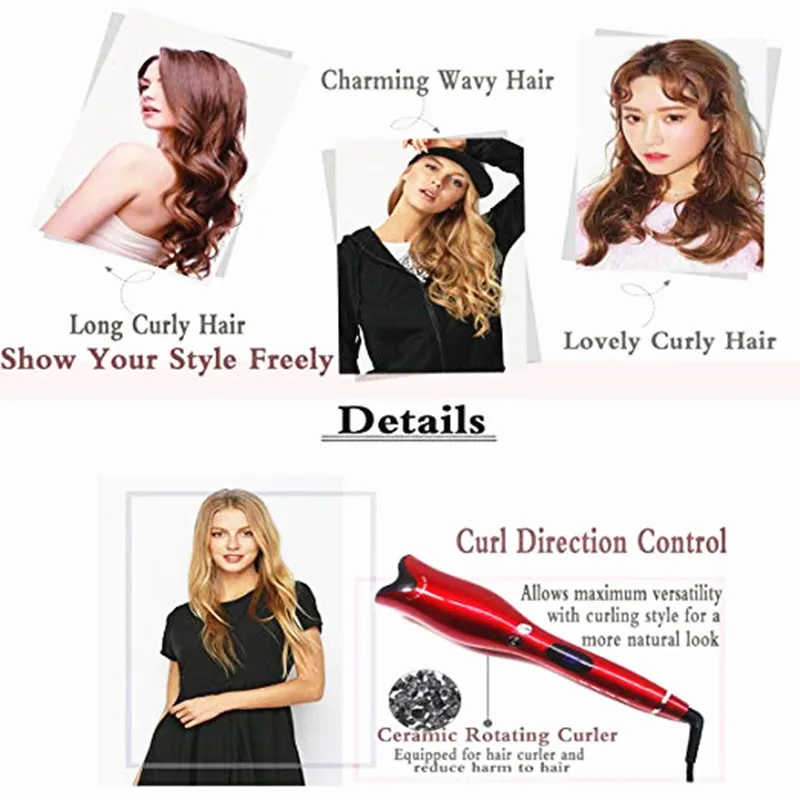







Reviews
There are no reviews yet.